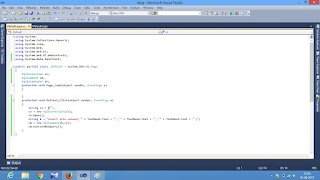INSERT QUERY
INSERT QUERY :
The SQL INSERT INTO Statement is used to add new rows of data to a table in the database.
library - using System.Data.SqlClient;
Syntax:
insert into stu(table_name) values( ' " + control_1+ " ' , ' " + control_2 + " ');
1. Create default.aspx page then drag and drop textbox and button.
2. create database file database.mdf then create table.
https://aspdotnetpb.blogspot.in/2017/05/how-to-create-database-in-net.html
3. write code on button click.
Note:
using System.Data.SqlClient;
library used in SqlServer Database
@ - DataBase Path Finder.
4. Code:
Path:
string cs = @"Data Source=.\SQLEXPRESS;AttachDbFilename=|DataDirectory|\Database.mdf;Integrated Security=True;User Instance=True";
Click Here for how to get path :
using System;
using System.Collections.Generic;
using System.Linq;
using System.Web;
using System.Web.UI;
using System.Web.UI.WebControls;
using System.Data.SqlClient;
public partial class _Default : System.Web.UI.Page
{
SqlConnection cn;
SqlCommand cm;
SqlDataReader dr;
protected void Page_Load(object sender, EventArgs e)
{
}
protected void Button1_Click(object sender, EventArgs e)
{
string cs = @"Data Source=.\SQLEXPRESS;AttachDbFilename=|DataDirectory|\Database.mdf;Integrated Security=True;User Instance=True";
cn = new SqlConnection(cs);
cn.Open();
string k = "insert into stu values('" + TextBox1.Text + "','" + TextBox2.Text + "','" + TextBox3.Text + "')";
cm = new SqlCommand(k,cn);
cm.ExecuteNonQuery();
}
}
Output:
The SQL INSERT INTO Statement is used to add new rows of data to a table in the database.
library - using System.Data.SqlClient;
Syntax:
insert into stu(table_name) values( ' " + control_1+ " ' , ' " + control_2 + " ');
1. Create default.aspx page then drag and drop textbox and button.
2. create database file database.mdf then create table.
https://aspdotnetpb.blogspot.in/2017/05/how-to-create-database-in-net.html
3. write code on button click.
Note:
using System.Data.SqlClient;
library used in SqlServer Database
@ - DataBase Path Finder.
4. Code:
Path:
string cs = @"Data Source=.\SQLEXPRESS;AttachDbFilename=|DataDirectory|\Database.mdf;Integrated Security=True;User Instance=True";
Click Here for how to get path :
using System;
using System.Collections.Generic;
using System.Linq;
using System.Web;
using System.Web.UI;
using System.Web.UI.WebControls;
using System.Data.SqlClient;
public partial class _Default : System.Web.UI.Page
{
SqlConnection cn;
SqlCommand cm;
SqlDataReader dr;
protected void Page_Load(object sender, EventArgs e)
{
}
protected void Button1_Click(object sender, EventArgs e)
{
string cs = @"Data Source=.\SQLEXPRESS;AttachDbFilename=|DataDirectory|\Database.mdf;Integrated Security=True;User Instance=True";
cn = new SqlConnection(cs);
cn.Open();
string k = "insert into stu values('" + TextBox1.Text + "','" + TextBox2.Text + "','" + TextBox3.Text + "')";
cm = new SqlCommand(k,cn);
cm.ExecuteNonQuery();
}
}
Output: